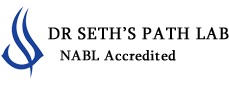
PATIENT REPORT
Login Online Report
Sign in to check patient reports
Steps to follow to View reports online
- Please enter the User ID and Password made available in your receipt. Login As Patient.
- Click on Sign In.
- If the reports are published, Site will open the reports for you.
- You can download and print the report.
- You will need to have acrobat reader to view the reports
- If you are not able to login, it is possible that your reports are not yet published.
- For any queries kindly contact our centre phone number we will be happy to assist you